Step-by-Step Instructions to Register an Exness Account
Opening an Exness account takes only a few minutes, but each step is important to ensure smooth access to all features. Here’s how to set up your account from start to finish:
- Visit the Exness Website: Go to Exness.com and look for the “Open Account” button at the top right corner. Clicking this will bring you to the registration page.
- Enter Basic Information: Provide your email and choose a secure password. Be sure to use an email you check regularly, as Exness will send important updates and verification emails.
- Select Your Account Type: You can choose to start with a demo account to practice or go directly to a live account if you’re ready to trade with real funds.
- Verify Your Email: Check your inbox for a verification email from Exness. This quick step helps confirm your contact information and ensures your account is secure.
- Complete Personal Information: After confirming your email, log into your account and enter details such as your full name, country, and phone number. Providing accurate information here is essential for account security and support.
- Fund Your Account: If you’re ready to start trading, add funds by selecting a preferred payment method. Exness offers several options, including bank transfers, credit cards, and e-wallets.
- Explore the Platform: Once registered, explore the Exness dashboard to familiarize yourself with the trading tools, analysis features, and educational resources available.

Tip: Use a secure password that combines letters, numbers, and symbols to keep your account safe. Saving your password in a trusted password manager can also help ensure easy access in the future.
Creating an Exness Account in the Mobile App
For traders who prefer the flexibility of mobile trading, the Exness app provides a convenient way to set up and manage your account from anywhere. Here’s how to get started on your smartphone:
- Download the Exness App: Go to the App Store (for iOS) or Google Play Store (for Android) and search for “Exness.” Install the app to begin the registration process.
- Start Registration in the App: Open the app, tap on “Open Account,” and fill in your basic details, including your email, password, and country.
- Choose Between Demo and Real Account: Exness offers both demo and real accounts on mobile, allowing you to switch between practice and live trading seamlessly.
- Verify Email and Phone: Complete the verification steps within the app to secure your account. Verification is crucial to unlocking full access to deposits, withdrawals, and other features.
- Fund Your Account and Begin Trading: Once registration is complete, you can add funds and start exploring the platform directly on your mobile device.
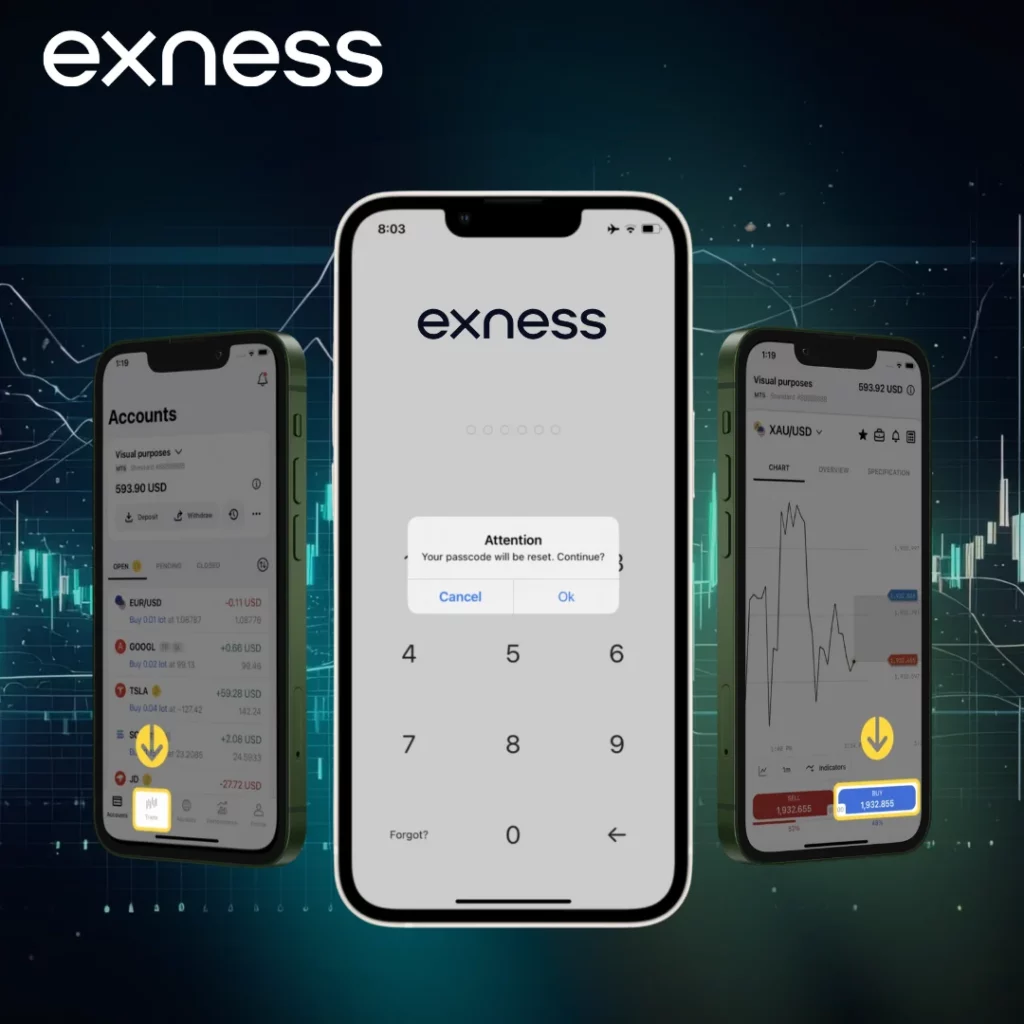
The Exness mobile app mirrors the features available on the desktop version, including real-time market tracking, chart analysis, and access to all trading instruments. This flexibility is especially useful for traders who want to stay connected to the market from their phone or tablet.
Exness Account Verification
Verifying your Exness account is a necessary step that allows you to fully access all features and manage your funds securely. Verification helps protect both the trader and the platform from unauthorized activity. Here’s what the process entails:

- Identity Verification: Exness requires a government-issued ID, such as a passport, national ID, or driver’s license, to confirm your identity. This ensures that each account holder is a verified individual and reduces the risk of fraudulent activity.
- Proof of Address: You’ll need to upload a document with your residential address, such as a utility bill, bank statement, or tax document. This document should clearly show your name, address, and issue date.
- Verification Timeline: The review process typically takes a few hours to 24 hours, depending on the clarity and validity of the documents. Exness will send a notification by email once your account is verified and ready for full access.
| Verification Step | Required Document |
| Identity Verification | Government-issued ID |
| Address Verification | Utility bill, bank statement |
| Processing Time | Typically a few hours to 24 hours |
Verification is essential for accessing higher deposit and withdrawal limits, enhanced account security, and full platform features. Ensure your documents are clear and current to avoid any delays.
Choosing the Right Account Type
Exness offers a range of account types to fit different trading goals and experience levels. Selecting the right one can help you optimize your trading experience.
Standard Accounts
These accounts are ideal for new traders or those looking for a simple, straightforward trading setup.
- Exness Standard Account: Known for its user-friendly setup and low minimum deposit, this account provides access to major forex pairs, commodities, and indices.
- Exness Standard Cent Account: This account operates in cents instead of dollars, making it a good choice for beginners who want to trade smaller amounts and limit their financial risk while learning.
| Standard Account | Key Features |
| Standard Account | Low deposit, competitive spreads, easy for beginners |
| Standard Cent Account | Micro-lots, perfect for beginners learning to trade |
Professional Accounts
For traders with more experience or larger trading volumes, Exness offers several professional accounts that come with advanced features.
- Exness Pro Account: This account offers lower spreads and faster order execution, making it popular among traders who focus on quick, high-volume trades.
- Exness Zero Account: As the name suggests, this account provides zero spreads on key currency pairs, allowing for precise entry and exit points with a small commission fee.
- Exness Raw Spread Account: Designed for high-frequency and scalping traders, this account type features tight spreads starting from 0.0 pips and low commissions, ideal for those who need tight pricing.
| Professional Account | Key Features |
| Pro Account | Low spreads, instant execution, higher deposit needed |
| Zero Account | Zero spreads on major pairs, low commission |
| Raw Spread Account | Tight spreads from 0.0 pips, minimal commission |
Using Exness Real and Demo Accounts
Exness offers both demo and real accounts, each serving unique purposes for traders.
- Demo Account: This account is ideal for new traders who want to practice with virtual funds. It provides a realistic trading environment, mirroring live market prices and conditions, so you can try different strategies and understand market behavior without risk.
- Real Account: When you’re ready to trade with real funds, you can switch to a live account. Real accounts provide access to full trading features, including live market conditions, actual profits and losses, and customizable leverage options.
| Account Type | Purpose |
| Demo Account | Risk-free, perfect for practice and testing strategies |
| Real Account | Live trading with real funds, full platform access |
Funding Your Exness Account
Funding your account is simple and gives you immediate access to the markets. Exness supports multiple deposit methods, including bank transfers, credit cards, and e-wallets, so you can choose the option that suits you best.

- Go to Dashboard: Log into your Exness account and head to the “Deposit” section.
- Select Payment Method: Choose from bank transfers, credit cards, or e-wallets, depending on your location and preference.
- Enter Deposit Amount: Input the amount you’d like to deposit, keeping in mind the minimum deposit requirement for your account type.
- Complete the Transaction: Confirm the payment details, and the funds should be available in your trading account shortly.
Exness processes deposits quickly, meaning you won’t have to wait long before you can begin trading.
Common Registration Issues and Solutions
While registering with Exness is designed to be straightforward, some common issues may arise. Here are frequent problems users encounter during registration and practical steps to resolve them quickly:
| Email Verification Not Received Problem: After registering, some users may not receive the verification email needed to activate their account. | Solution: Check your spam or junk mail folder, as emails from new senders may be filtered there. If the email is still missing, ensure you’ve entered your email address correctly. You can also use the “Resend Email” option on the Exness website. If the problem persists, contact Exness customer support for assistance. |
| Document Verification Delays Problem: Verification of documents may take longer than expected if the provided ID or address proof is unclear or doesn’t meet Exness’s criteria. | Solution: Before uploading, ensure your documents are clear, unedited, and up-to-date. Take photos in good lighting, ensuring that all details (e.g., name, address, date of birth) are visible. Avoid any alterations or cropping, as modified documents may be rejected. Re-upload if necessary, and if the delay continues, reach out to Exness support for guidance on accepted documents. |
| Login Difficulties Problem: Some users may experience login issues due to incorrect credentials or password issues. | Solution: First, double-check that you’re entering the correct email address and password. If you can’t remember your password, use the “Forgot Password” link on the login page to reset it. Create a new password and save it in a secure location. If you’re still having trouble, confirm that your internet connection is stable, as connectivity issues can sometimes impact login. |
| Registration Form Errors Problem: Errors during form completion, such as invalid characters in fields, can prevent successful registration. | Solution: Check that all required fields are correctly filled, and avoid using symbols that may not be accepted (e.g., special characters in names). For each field, double-check the guidelines provided. Clear your browser cache or try a different browser if you encounter repeated issues. |
| Unsupported Payment Method for Initial Deposit Problem: Some users may encounter issues with payment methods for their initial deposit, especially if a preferred method isn’t available in their region. | Solution: Review all available payment methods in the “Deposit” section, as Exness often provides multiple options, such as bank transfers, credit cards, and e-wallets. If you still face issues, consider using an alternative method, or contact Exness support to find out which methods are best supported for your region. |
Getting started with Exness is easy, but successful trading requires more than just opening an account. Here are some tips to help you make the most of your trading experience with Exness:
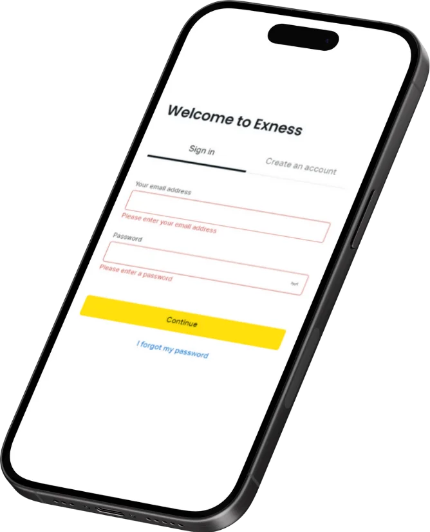
- Start with a Demo Account
If you’re new to trading, start with a demo account to get a feel for the platform and the tools it offers. The demo account lets you practice trades with virtual funds, making it a safe way to test strategies, get comfortable with market movements, and understand how different tools work before committing real money. - Set Realistic Trading Goals
Whether you aim to make daily trades or prefer long-term positions, setting clear and realistic goals is essential. Decide on a strategy that aligns with your goals—day trading, swing trading, or investing—and create a plan to stick to it. This approach helps avoid impulsive decisions and keeps your trading focused. - Manage Your Risk
Exness offers risk management tools like stop-loss and take-profit orders, which can help limit potential losses and lock in profits. Use these tools on each trade to set boundaries for risk, especially if market conditions become volatile. It’s also wise to avoid over-leveraging, as high leverage can increase both potential returns and potential losses. - Stay Informed with Market News and Economic Calendars
Markets can be influenced by economic events, news, and announcements. Exness provides an economic calendar that highlights key events that may impact the forex, commodities, and stock markets. Checking the calendar regularly can help you anticipate market shifts, plan trades around major events, and stay proactive with market changes.
- Diversify Your Trades
Diversification is a common strategy used to balance risk. Instead of putting all your capital in one asset, consider spreading trades across multiple instruments—such as forex pairs, commodities, and indices. Diversification can help protect your account from losses in a single market, as different asset classes often respond differently to economic events. - Take Advantage of Educational Resources
Exness offers educational resources, including webinars, tutorials, and guides on various trading topics. Make use of these resources to improve your knowledge, learn about advanced strategies, and keep up with market trends. Continuous learning can enhance your trading skills and help you adapt to changes in the market. - Review Your Trading Performance Regularly
After each trading session or week, review your trades to see what went well and where there’s room for improvement. Keeping a trading journal can be helpful, as it allows you to track your performance, identify patterns, and make adjustments. Over time, this practice can sharpen your skills and lead to better decision-making.

| Tip | Description |
| Start with a Demo Account | Practice without risk, familiarize yourself with the platform |
| Set Realistic Trading Goals | Define a strategy that aligns with your trading objectives |
| Manage Your Risk | Use stop-loss and take-profit orders, be mindful of leverage |
| Stay Informed with Market News | Use the economic calendar to track events that impact the market |
| Diversify Your Trades | Spread investments across different instruments to balance risk |
| Take Advantage of Educational Resources | Use Exness webinars and guides to enhance trading knowledge |
| Review Your Trading Performance | Track and analyze trades to identify strengths and areas for improvement |
Following these tips can help you approach trading on Exness in a structured and strategic way, increasing your confidence and making it easier to navigate both the challenges and opportunities that trading presents.

