What Can the Exness Calculator Help You With?
The calculator can provide quick calculations for:
- Required margin
- Swap fees (overnight charges)
- Pip value
- Potential profit or loss
- Currency conversion rates
Let’s break down how to use this tool step by step.

Step-by-Step Guide to Using the Exness Calculator
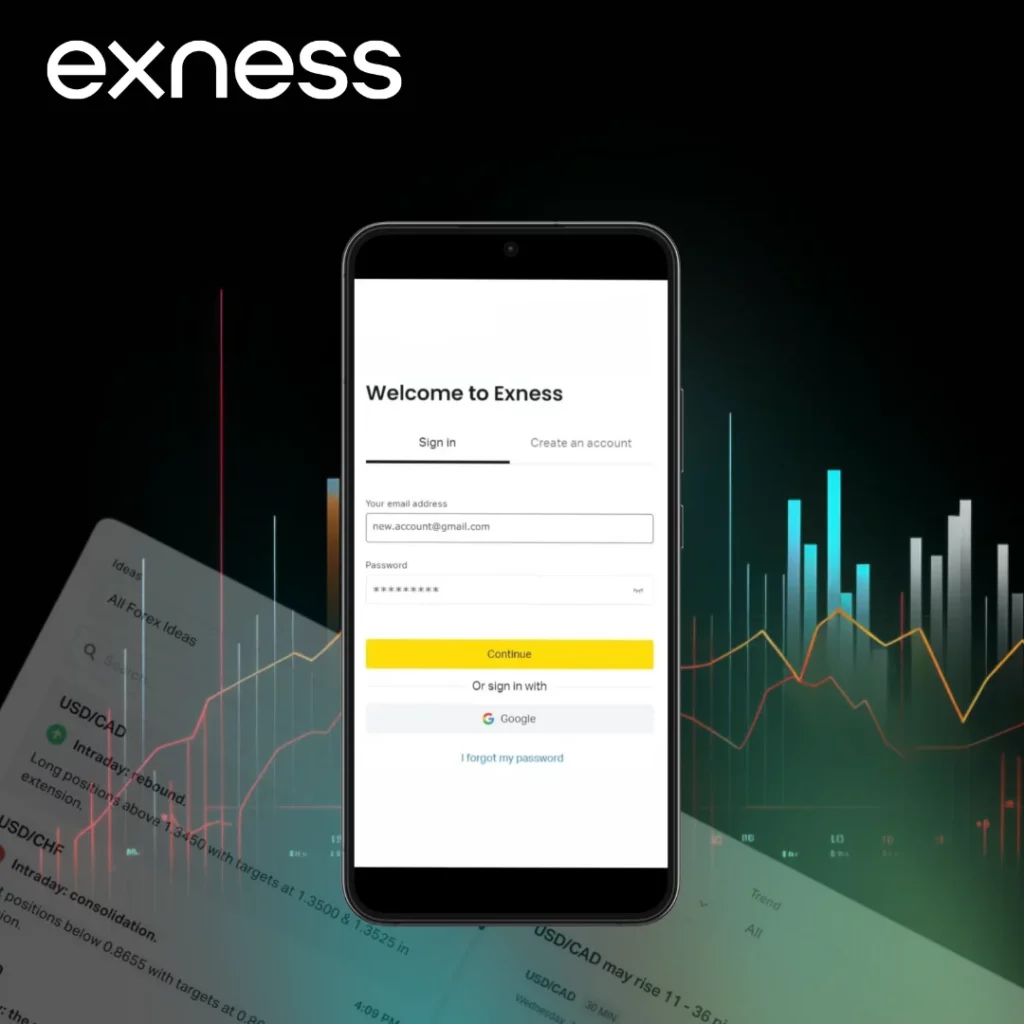
- Log in to Your Exness Account: If you don’t have an account yet, sign up on the Exness website.
- Access the Calculator: Navigate to the ‘Tools’ section and select ‘Calculator’.
- Select the Trading Instrument: Choose the asset you want to trade (e.g., EUR/USD, Gold, indices).
- Input Trade Parameters: Enter details like lot size, leverage, account currency, and position type (buy/sell).
- Review the Results: The calculator will display margin requirements, swap rates, and pip values.
- Adjust Parameters as Needed: Fine-tune the input values to match your trading strategy.
Example of Calculator Usage
To better understand how the Exness Calculator works, let’s look at a practical example:
| Parameter | Value |
| Instrument | EUR/USD |
| Lot Size | 1.0 |
| Leverage | 1:100 |
| Account Currency | USD |
| Position Type | Buy |
| Swap Type | Overnight (Long Position) |
Results:
| Metric | Calculated Value |
| Required Margin | $1,000 |
| Swap Fee | -$1.25 (if held overnight) |
| Pip Value | $10 per pip |
| Potential Profit | Based on market movement |

Breakdown of Calculator Components

| Component | Description |
| Margin Calculator | Determines how much capital is needed to open a trade. |
| Swap Calculator | Shows overnight fees based on the position type. |
| Pip Calculator | Calculates the value of each pip movement. |
| Profit Calculator | Estimates potential profit or loss based on entry/exit points. |
Understanding Margin Calculation
The margin required to open a trade varies based on factors like leverage and the size of the trade. Here’s how different leverage levels affect the margin requirement:
| Leverage | Lot Size | Margin Required (USD) |
| 1:50 | 1.0 | $2,000 |
| 1:100 | 1.0 | $1,000 |
| 1:200 | 1.0 | $500 |
| 1:500 | 1.0 | $200 |
How to Calculate Swap Fees
Swap fees are applied when positions are held overnight. The calculator can help you determine how much you might pay (or earn) for holding positions beyond market close:
| Instrument | Swap Long (Buy) | Swap Short (Sell) |
| EUR/USD | -$1.25 | +$0.75 |
| Gold (XAU/USD) | -$2.50 | -$2.00 |
| Oil (WTI) | -$0.85 | +$0.60 |
Note: Swap rates can vary based on market conditions and are updated daily.
Using the Pip Value Calculator
Understanding the value of each pip movement is crucial, especially when trading Forex. Here’s a quick example of how the pip value changes based on different currency pairs:
| Currency Pair | Lot Size | Pip Value (USD) |
| EUR/USD | 1.0 | $10 |
| GBP/JPY | 1.0 | $8.92 |
| USD/CAD | 1.0 | $7.89 |

Benefits of Using the Exness Calculator
| Benefit | Why It Matters |
| Quick Calculations | Saves time and helps plan trades more effectively. |
| Accuracy | Minimizes manual errors in calculating trading costs. |
| Informed Decisions | Helps optimize trading strategies by understanding costs. |
| Risk Management | Assists in controlling leverage and position sizes. |
Common Mistakes to Avoid When Using the Calculator
- Forgetting to Adjust Leverage: Ensure the leverage setting matches your trading account.
- Ignoring Swap Fees: Always check swap fees if you plan to hold positions overnight.
- Not Reviewing Currency Settings: Confirm that the account currency is set correctly for accurate results.

