Features of the Exness Demo Account
The Exness Demo Account is packed with features that make it both practical and versatile, catering to traders of all levels:
- Simulated Market Environment: Real-time prices and market conditions give traders a true-to-life trading experience. The demo mirrors live markets, so traders can experiment in the same environment they’ll encounter with real funds.
- Wide Access to Assets: Users have access to the same broad range of trading instruments available on a live account, including forex, stocks, commodities, indices, and cryptocurrencies.
- Educational Tool: The demo account can be used to explore the platform’s tools, practice technical analysis, and learn about order types, helping traders develop a solid foundation.
- 24/7 Availability: The Exness Demo Account doesn’t expire and is available any time, so traders can continue practicing as their schedule allows.
- Customizable Settings: Adjust virtual balances, leverage, and other trading settings to match your personal goals or to simulate various trading scenarios.

| Feature | Description |
| Realistic Market Conditions | Matches real-time prices for a true-to-life trading experience |
| Multiple Instruments | Trade in forex, indices, commodities, stocks, and cryptocurrencies |
| Unlimited Practice | Demo accounts remain active indefinitely for continuous learning |
| Flexible Settings | Adjust leverage, balance, and other settings to fit trading style or strategy |
| Platform Compatibility | Available on MT4, MT5, Web Terminal, and mobile applications |
These features make the demo account much more than a simulation—it’s an environment for refining techniques, understanding market dynamics, and preparing to enter live markets with confidence.
How to Create an Exness Demo Account
Setting up a demo account with Exness is easy, and the process takes only a few minutes. Here’s a step-by-step guide to get started:
- Visit the Exness Website: Head to Exness.com and click on “Open Account” to start.
- Register: Enter your email, create a secure password, and fill in some basic personal details to complete your registration.
- Select Demo Account: Once registered, you’ll find an option in your dashboard to open a demo account.
- Choose Platform and Settings: Choose your trading platform (MT4, MT5, etc.), set your virtual balance, leverage, and other preferences.
- Start Trading: After setup, log into your chosen platform, and you’re ready to practice with virtual funds.
Tip: Make sure to explore all the available settings in your demo account. Adjusting the leverage or balance to match what you plan to use in live trading can help make your practice more realistic.
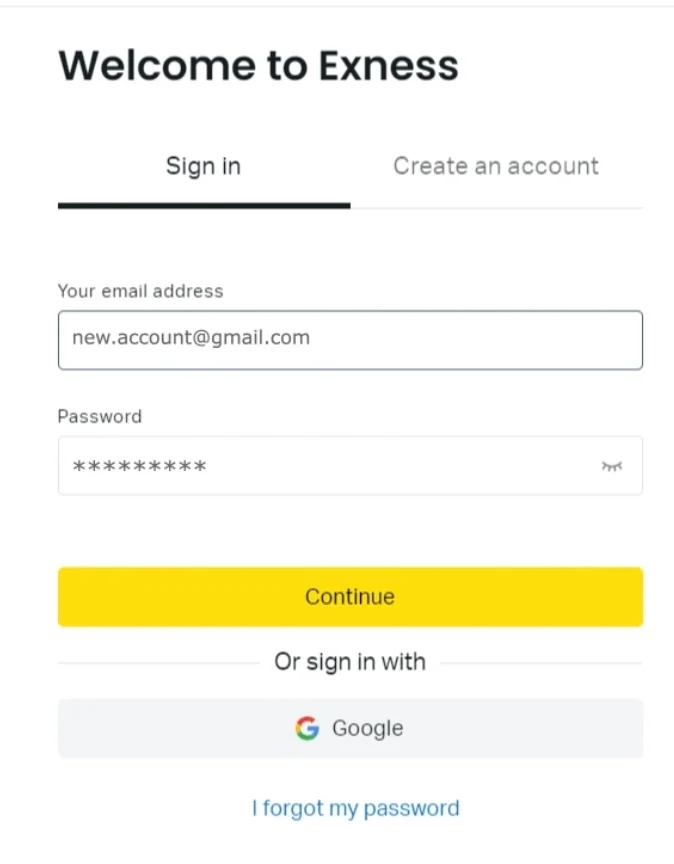
Who Should Use the Exness Demo Account and Why
The Exness Demo Account can benefit different types of traders, each with unique goals:
- Traders New to Exness: If you’re switching from another broker, a demo account lets you familiarize yourself with Exness’s platforms and tools, so you’ll be ready to transition smoothly to live trading.
- New Traders: A demo account is a safe space to get hands-on experience. By making trades with virtual money, beginners can learn how forex and other markets work without financial stress.
- Experienced Traders: Seasoned traders can use the demo account to test new strategies, refine existing ones, and see how different trading setups perform under various market conditions.
- Automated Strategy Traders: Traders planning to use Expert Advisors (EAs) can test these automated strategies to ensure they work as expected before activating them in a live environment.
How to Use the Exness Demo Account Effectively
A demo account becomes more valuable when used with purpose. Here are some tips for making the most of it:
- Evaluate Performance: Track your trades, review what worked, and identify areas that need improvement. Use these insights to refine your approach before trading live.
- Set Realistic Goals: Approach the demo as you would a real account by setting achievable goals. Use it to improve on specific skills, like understanding indicators or mastering stop-loss and take-profit orders.
- Experiment with Strategies: This is your opportunity to test strategies without financial risk. Try day trading, scalping, or swing trading to see which fits your trading style best.
- Practice with Indicators: Technical analysis is essential in trading, and a demo account is the perfect place to learn how to apply indicators like Moving Averages, RSI, and MACD.
- Treat it Like Real Trading: Practice with discipline by managing risk and using order types just as you would in a live account. This approach helps build habits and confidence.

| Practice Tips | Explanation |
| Set Realistic Goals | Focus on achievable objectives, such as improving entry timing or mastering indicators |
| Try Various Strategies | Test different trading styles to find what works best for you |
| Practice Technical Analysis | Use indicators to analyze trends and build forecasting skills |
| Approach with Discipline | Treat it as a live account to form positive trading habits |
| Review and Adjust | Analyze results and refine your strategy accordingly |
Platforms with Exness Demo Account Access
The Exness Demo Account is accessible across multiple platforms, giving you the flexibility to practice on the device and platform of your choice.
Exness Mobile App
The Exness mobile app allows you to trade on the go with real-time pricing and access to your demo account. It’s particularly useful for practicing mobile trading techniques, managing trades, and viewing market trends from your smartphone or tablet.
Exness MT4
MetaTrader 4 (MT4) offers a streamlined and intuitive experience with customizable charts and tools. It’s popular for forex trading, with an emphasis on technical analysis tools and indicators that make it easy to test various strategies.
Exness MT5
MetaTrader 5 (MT5) is an upgrade from MT4, providing advanced charting features, a larger selection of timeframes, and access to a broader range of assets. It’s ideal for traders interested in both forex and stock trading, and for those who want an economic calendar integrated within the platform.
Exness Web Terminal
The Web Terminal is browser-based, meaning there’s no need for downloads or installations. It offers full access to Exness’s trading features, making it perfect for traders who prefer trading directly from their web browser.
| Platform | Description |
| Exness Mobile App | Convenient for on-the-go trading and market monitoring |
| MT4 | Popular for forex trading, easy chart customization |
| MT5 | Advanced platform with expanded features and assets |
| Web Terminal | Accessible from any browser, no download required |
Differences Between the Exness Demo Account and Real Account
While the Exness Demo Account provides a realistic trading experience, some differences should be kept in mind as you transition to a real account.
Trading Conditions
Demo accounts simulate live trading conditions, but actual trades may involve factors like slippage, spread widening, and liquidity changes. It’s important to remember these elements as they can affect your trading experience once you move to real funds.
Strategy Testing
Testing a strategy on a demo account helps gauge its effectiveness, but the emotional element of real trading is different. Trading with actual money involves risk, which can impact decision-making. Treating the demo with the same focus as a real account helps build good habits that translate well to live trading.

| Aspect | Demo Account | Real Account |
| Virtual vs Real Funds | Uses virtual funds for risk-free trading | Uses real money, actual financial risk |
| Market Liquidity | Simulated, with no effect of actual liquidity | Real liquidity can impact trade execution |
| Trading Psychology | Lower emotional impact | Higher stakes, requires risk management |
| Best Use | Learning, practice, strategy testing | Real trading, profit generation |
Conclusion
The Exness Demo Account offers an invaluable opportunity to practice trading in a secure, simulated environment. With real-time pricing, full access to trading tools, and a range of platforms to choose from, it’s a versatile tool for both beginners and experienced traders looking to refine their skills. By approaching the demo account with clear goals and disciplined practice, traders can build the confidence and expertise needed for success in live markets.

